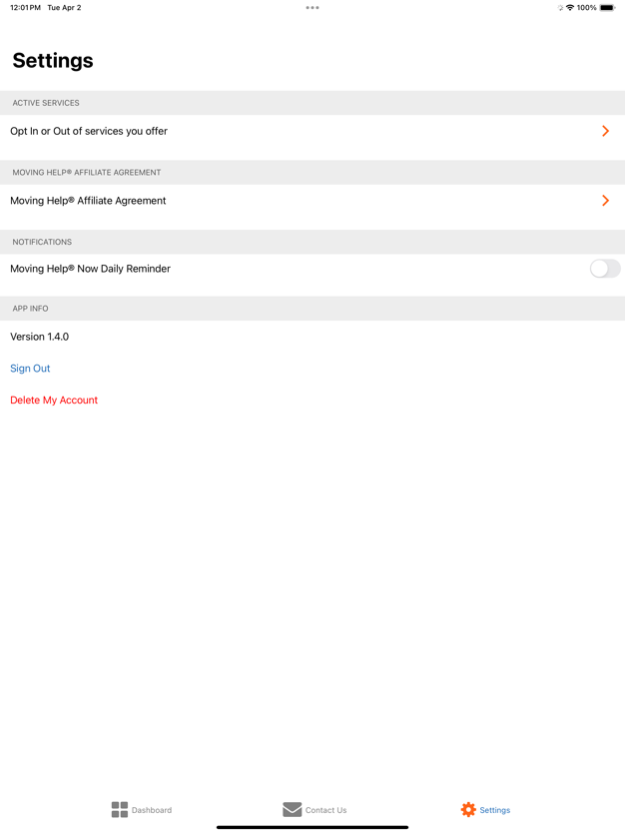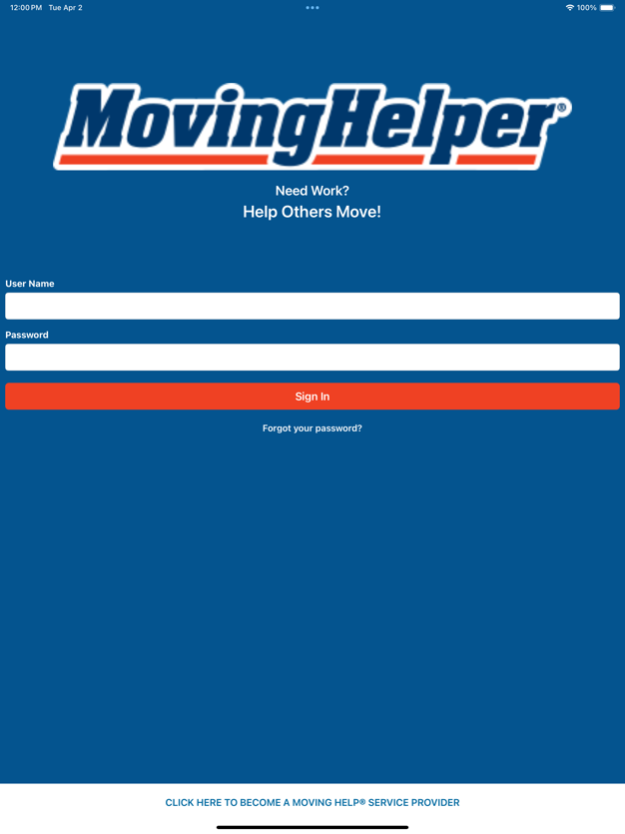Moving Helper® 1.4.0
Continue to app
Free Version
Publisher Description
Moving Helper®, the app created just for Moving Help® Service Providers.
Get connected with individuals, families and businesses in need of moving labor services such as loading, unloading, packing, unpacking, cleaning, U-Box® container delivery, and/or transporting heavy specialty items such as large appliances, pianos, safes, pool tables, etc.
With the Moving Helper® app, you get flexibility, convenience, and efficiency all in one place:
- View Scheduled Job Details
- Contact the Customer
- Release Payments After Job Completion
- Block out Days You Are Unavailable
- Activate and Deactivate Services
- Add Notes
- View Agreements and Terms & Conditions
- Access Frequently Asked Questions
- Contact Moving Helper® Support
- Opt in for MovingHelp® Now! Services
- Receive and Accept MovingHelp® Now! requests from customers.
Earning money as a Moving Help® Service Provider is easy! To become a Moving Help® Service Provider, sign up in the app today. To learn more about becoming a Moving Help® Service Provider, visit MovingHelper.com.
Need assistance with moving? We have thousands of Moving Help® Service Providers to choose from. Visit us at MovingHelp.com.
Apr 4, 2024
Version 1.4.0
You can now delete your account from Settings.
About Moving Helper®
Moving Helper® is a free app for iOS published in the Office Suites & Tools list of apps, part of Business.
The company that develops Moving Helper® is U-Haul International, Inc.. The latest version released by its developer is 1.4.0.
To install Moving Helper® on your iOS device, just click the green Continue To App button above to start the installation process. The app is listed on our website since 2024-04-04 and was downloaded 1 times. We have already checked if the download link is safe, however for your own protection we recommend that you scan the downloaded app with your antivirus. Your antivirus may detect the Moving Helper® as malware if the download link is broken.
How to install Moving Helper® on your iOS device:
- Click on the Continue To App button on our website. This will redirect you to the App Store.
- Once the Moving Helper® is shown in the iTunes listing of your iOS device, you can start its download and installation. Tap on the GET button to the right of the app to start downloading it.
- If you are not logged-in the iOS appstore app, you'll be prompted for your your Apple ID and/or password.
- After Moving Helper® is downloaded, you'll see an INSTALL button to the right. Tap on it to start the actual installation of the iOS app.
- Once installation is finished you can tap on the OPEN button to start it. Its icon will also be added to your device home screen.